October 12, 2023
Choosing the Right CMS for Your Website Project: A Small Business Owner's Guide

Patricia Borja
Selecting the ideal CMS is pivotal for any small business aiming to establish a robust online presence. This guide elucidates the relevance of a CMS and provides a roadmap to choosing the perfect fit.
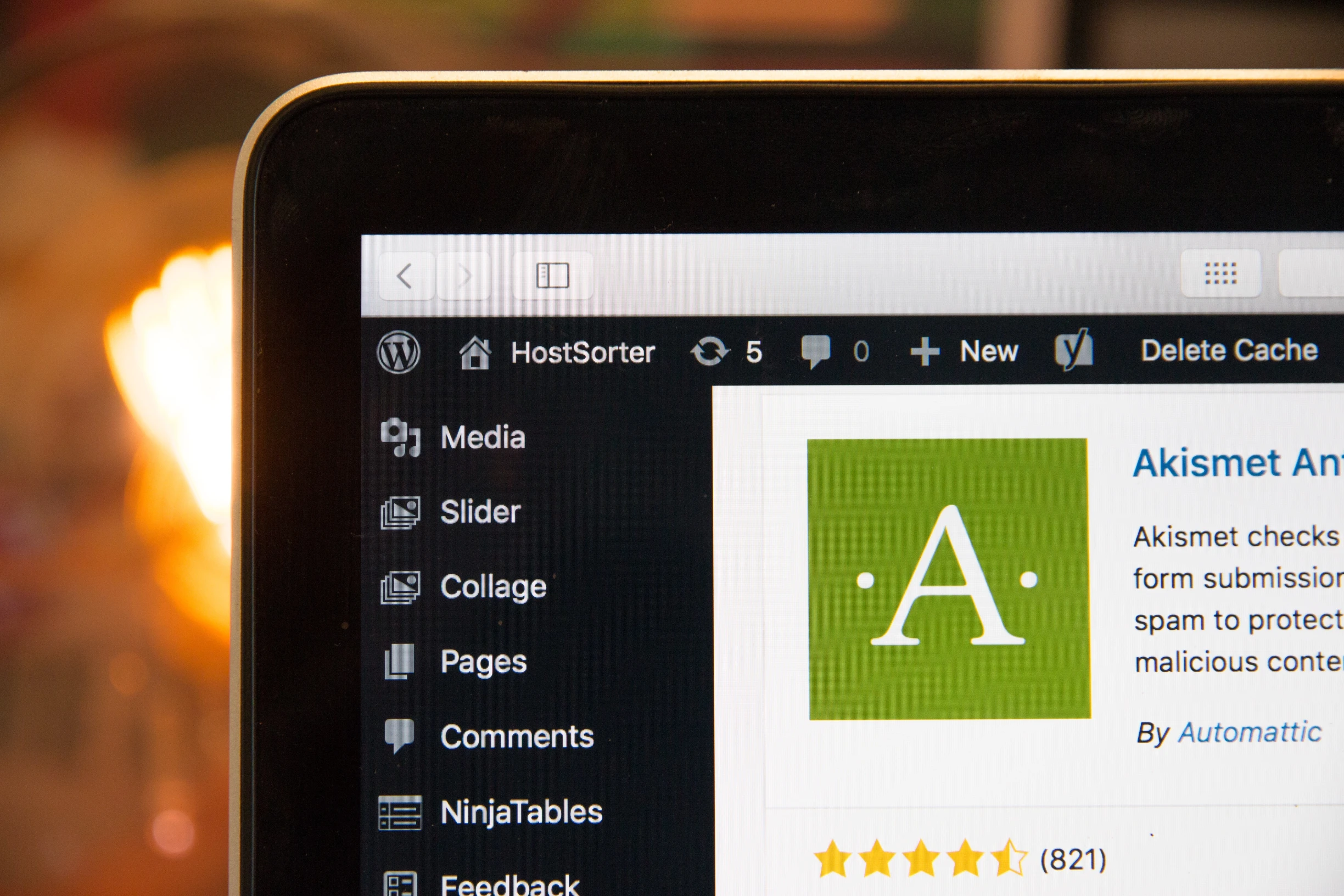
So, you're embarking on a new website project for your small business? That's great news! A well-designed and user-friendly website can do wonders for your online presence, customer engagement, and overall success. But here's the thing: building a website isn't just about flashy designs and catchy content. You need a solid foundation to make your site functional, manageable, and future-proof. This is where a Content Management System (CMS) comes into play. In this article, we'll dive into the world of CMSs and guide you through the process of choosing the right one for your website project.
What's a CMS, and Why Do You Need One?
Imagine your website as a house. The CMS is the framework and infrastructure that holds it all together. It's the tool that allows you to create, update, and manage your website content without diving into the complexities of coding. In essence, a CMS simplifies the entire website management process.
Here's why you need a CMS for your website project:
Ease of Use: A CMS is designed to be user-friendly, which means you don't need to be a tech genius to manage your site. This simplicity is crucial for small business owners who have limited time and resources to invest in website management.
Content Updates: You can easily add, edit, or remove content (text, images, videos) on your website without needing a web developer's assistance. This flexibility allows you to keep your site fresh and up-to-date.
Cost-Effective: Building a website from scratch or hiring a developer for every little change can be expensive. A CMS streamlines the process and reduces long-term costs.
SEO-Friendly: Many CMSs offer built-in SEO tools or plugins, making it easier for your website to rank higher in search engine results. This is crucial for attracting organic traffic to your site.
Scalability: As your business grows, so will your website. A good CMS allows you to expand and add new features or sections to your site without starting from scratch.
Now that you understand the importance of a CMS, let's explore how to choose the right one for your website project.
Factors to Consider When Choosing a CMS
Selecting the perfect CMS for your small business website is a pivotal decision. Here are some factors to keep in mind while making this choice:
1. Your Business Needs
Before diving into the CMS options, it's essential to understand your business requirements. Consider the following:
Content-Type: What type of content will your website feature? Will it include blogs, a product catalog, a portfolio, or a combination of these?
User Roles: Who will be managing the website? Will multiple team members need access to the CMS with different levels of permissions?
E-commerce: Do you plan to sell products or services directly from your website? If so, you'll need a CMS with robust e-commerce capabilities.
2. Ease of Use
As a small business owner, you likely don't have time to navigate a complex CMS. Look for a system that offers an intuitive and user-friendly interface. Most modern CMSs prioritize ease of use, but it's always a good idea to test drive a few to see which one feels the most comfortable.
3. Customization Options
Your website should reflect your brand's unique identity. The CMS you choose should allow for customization, enabling you to create a website that stands out and meets your specific design needs.
4. SEO Capabilities
Search engine optimization (SEO) is essential for attracting organic traffic to your website. Opt for a CMS that offers built-in SEO features or easy integration with popular SEO plugins like Yoast or All in One SEO.
5. Mobile Responsiveness
With the majority of internet users browsing on mobile devices, your website must be mobile-friendly. Ensure that the CMS you choose supports responsive design or offers mobile optimization features.
6. Community and Support
A strong community and support system can be a lifesaver when you encounter issues or have questions about your CMS. Choose a CMS with an active community and access to reliable customer support.
7. Security
Security is non-negotiable. Your CMS should have robust security measures in place to protect your website and customer data from cyber threats. Regular updates and security patches are a must.
8. Cost
Budget considerations are crucial for small businesses. While some CMSs are free, others come with licensing fees, hosting costs, and expenses related to plugins and themes. Consider both short-term and long-term costs when evaluating your options.
9. Scalability
Your business may grow over time, and your website should be able to grow with it. Ensure that the CMS you choose is scalable and can handle increased traffic and content as your business expands.
Popular CMS Options for Small Businesses
Now that you have an idea of what to look for in a CMS, let's explore some popular options that cater to small business needs:
1. WordPress
WordPress is one of the most popular CMSs globally, and for good reason. It's user-friendly, highly customizable, and has a vast library of themes and plugins. WordPress is an excellent choice for small businesses of all types, including e-commerce.
2. Shopify
If you plan to run an online store, Shopify is a top choice. It's a dedicated e-commerce platform that simplifies the process of setting up and managing an online shop. Shopify offers various templates and apps to enhance your store's functionality.
3. Wix
Wix is known for its simplicity and drag-and-drop interface. It's an excellent option for small business owners who want a user-friendly CMS without getting into the technicalities of web development. Wix also offers e-commerce capabilities.
4. Joomla
Joomla is a robust CMS known for its flexibility and scalability. It's an excellent choice for businesses that need more complex website structures and features. However, it may have a steeper learning curve compared to WordPress.
5. Squarespace
Squarespace is another user-friendly CMS that focuses on design and aesthetics. It's a great choice if you want your website to look visually appealing without extensive customization. Squarespace is suitable for small businesses with a creative flair.
6. Drupal
Drupal is a powerful CMS favored by larger organizations, but it can also work for small businesses with complex needs. It offers advanced customization and security features but may require more technical expertise.
Making the Final Decision
Selecting the right CMS for your website project may feel like a daunting task, but it's a crucial decision that will impact your online presence for years to come. Here's a step-by-step guide to help you make your final decision:
Define Your Business Needs: Clearly outline your website's purpose, content types, and user roles.
Prioritize Ease of Use: Choose a CMS that matches your technical skills and the skills of your team members.
Consider Budget: Calculate the total cost of ownership, including hosting, plugins, themes, and ongoing maintenance.
Explore Customization: Ensure that the CMS can accommodate your branding and design preferences.
Test the CMS: If possible, test a few CMSs to see which one aligns best with your needs and feels comfortable to use.
Check for SEO and Mobile Optimization: Confirm that the CMS supports SEO best practices and mobile responsiveness.
Assess Community and Support: Research the CMS's community and customer support options to ensure you have resources when you need them.
Evaluate Security Measures: Ensure the CMS prioritizes security with regular updates and strong security features.
Consider Scalability: Think about how the CMS will handle your website's growth in the future.
Remember, there's no one-size-fits-all solution. The best CMS for your website project depends on your unique business requirements and goals. Take your time to research and make an informed decision, and you'll be well on your way to building a successful online presence for your small business.
In conclusion, choosing the right CMS for your website project is a critical step toward establishing a strong online presence. A well-chosen CMS can make website management a breeze, save you time and money, and help your business thrive in the digital landscape. So, don't underestimate the power of the right CMS—invest wisely, and watch your small business grow and succeed on the web!
Frequently Asked Questions
-
A CMS, or Content Management System, acts as the backbone of a website, allowing users to create, modify, and manage content without extensive coding knowledge.
-
A CMS offers user-friendliness, cost-effectiveness, easy content updates, built-in SEO tools, and scalability—essential for a growing business.
-
Key considerations include business needs, ease of use, customization options, SEO capabilities, mobile responsiveness, community support, security, cost, and scalability.
-
Some top contenders include WordPress, Shopify, Wix, Joomla, Squarespace, and Drupal.
-
Many CMSs come with built-in SEO tools or support integration with popular SEO plugins, aiding in better search engine rankings.
-
Absolutely. While some CMSs are free, others may have associated costs like licensing, hosting, and additional features. Balancing features with budget is crucial.